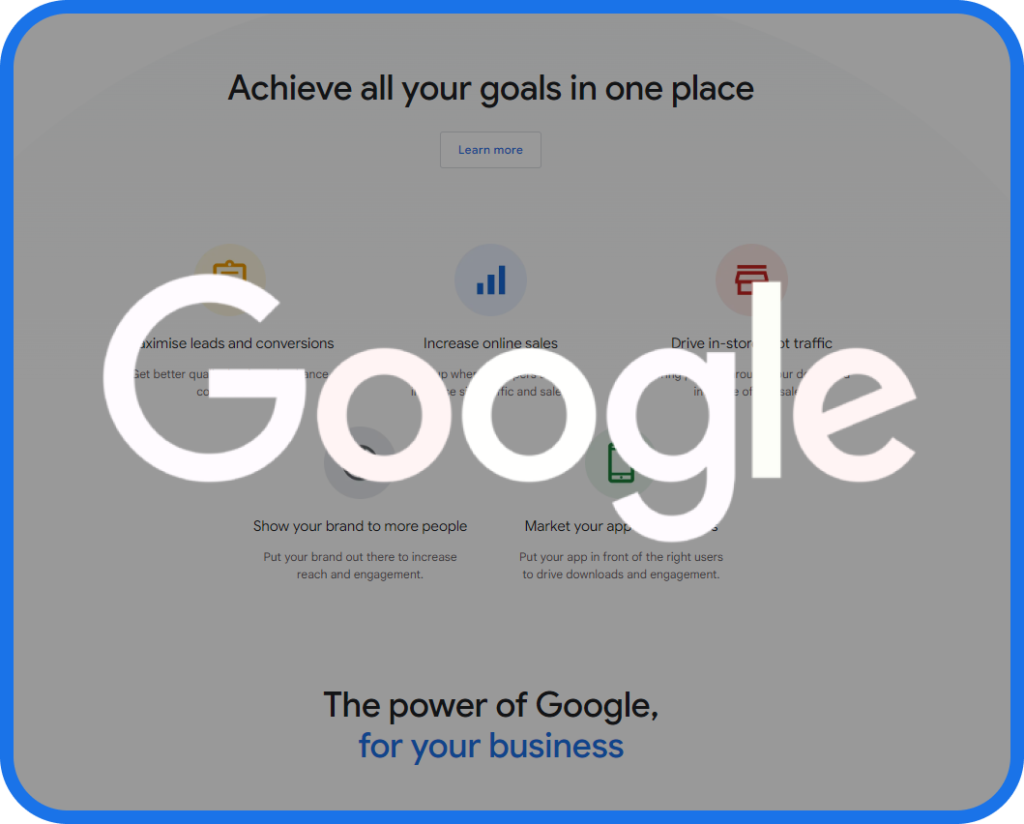To set up your restaurant business on google my business is easier that you might think. It might seem hard, or the process might seem long, some other sources might make it seem tasking but to be honest, it’s actually a simple and straightforward method. For our customers that are not so tech-savvy, relax, we’re here to help.
Are you ready to boost your restaurant's online presence? Then you’re on the right track. Setting up your restaurant on Google My Business (GMB) is a very important step that most people skip. It's easy, necessary, and the rewards are immense. You’ll attract more customers, improve your online visibility, and manage your business information efficiently. Let’s get started!
Why Google My Business is Important for Your Restaurant
First and foremost, why should you care about Google My Business? It's simple. GMB helps your restaurant appear in local search results and Google Maps. When people search for a place to eat, your restaurant needs to show up. Here's why:
- Increased Visibility: Your restaurant appears in local searches.
- Customer Engagement: Customers can contact you directly.
- Better Reputation Management: You can easily respond to reviews.
- Insights and Analytics: Helps you understand how customers interact with your business.
Step 1: Sign In to Google My Business
To begin, you need a Google account. If you already have one, great! If not, create one.
- Go to Google My Business: Open your browser and visit [Google My Business](https://www.google.com/business/).
- Sign In: Use your Google account to sign in. Don’t worry, it’s quick and easy.
Step 2: Add Your Restaurant Business
Now, let’s add your restaurant to Google My Business.
- Click “Manage Now”: This button starts the process.
- Enter Your Business Name: Type the exact name of your restaurant.
- Select Business Category: Choose "Restaurant" or a specific type of restaurant like "Italian Restaurant".
Step 3: Add Your Restaurant Location
Next, you need to provide your restaurant's location.
- Choose Your Location Preference: Decide if customers can visit your restaurant. Click “Yes” if they can.
- Enter Your Address: Fill in your restaurant’s full address. Make sure it’s accurate.
- Pin the Location on the Map: Use the map to place the marker exactly where your restaurant is.
Step 4: Add Your Contact Information
Providing accurate contact information is crucial.
- Phone Number: Enter a phone number customers can call.
- Website URL: If you have a website, add the URL here.
Step 5: Verify Your Business
Verification is essential. Google needs to confirm your business is legitimate.
- Choose a Verification Method: Google usually sends a postcard to your address with a verification code. Other methods include phone or email.
- Enter the Verification Code: When you receive the code, log in to your Google My Business account and enter it.
5 Tips to Optimizing Your Google My Business Listing
Congratulations! Your restaurant is now on Google My Business. But wait, there’s more to do. Optimizing your listing ensures you get the most out of GMB.
1. Complete Every Section
Google favors businesses with complete profiles.
- Business Hours: Enter your opening and closing times.
- Special Hours: Include holiday hours if necessary.
- Attributes: Add features like “Outdoor seating” or “Free Wi-Fi”.
2. Add High-Quality Photos
Photos are crucial. They attract customers and show what your restaurant is all about.
- Exterior and Interior Photos: Show the outside and inside of your restaurant.
- Food Photos: Upload pictures of your best dishes.
- Team Photos: Include pictures of your staff.
3. Write a Compelling Business Description
Your business description should be informative and engaging.
- Be Clear and Concise: Describe what makes your restaurant unique.
- Use Keywords: Include relevant keywords like “family-friendly” or “vegan options”.
- Highlight Specialties: Mention any signature dishes or services.
4. Encourage and Manage Reviews
Customer reviews build trust and improve your ranking.
- Ask for Reviews: Encourage satisfied customers to leave positive reviews.
- Respond to Reviews: Always reply to reviews, both positive and negative. Thank customers for positive feedback and address any issues raised in negative reviews.
5. Use Google Posts
Google Posts are a great way to share updates and promotions.
- Create Posts Regularly: Share news, events, or special offers.
- Use Attractive Images: Posts with images get more attention.
- Include Call-to-Actions: Encourage customers to take action, like “Order Now” or “Visit Us Today”.
7 Ways To Monitor and Promote Your GMB Performance
To understand how well your Google My Business listing is performing, use the insights provided by GMB. Don’t just set it and forget it. Promote your GMB listing to get more traffic.
1. Check Your Insights
GMB provides valuable data.
- Views: See how many people viewed your listing.
- Search Queries: Learn what search terms people used to find your restaurant.
- Customer Actions: Track how many customers called, visited your website, or requested directions.
2. Adjust Based on Insights
Use the data to improve your listing.
- Optimize for Popular Searches: Include commonly searched keywords in your description and posts.
- Enhance Engagement: If few people are engaging with your posts, try different types of content.
3. Link to Your Listing
Make it easy for people to find your GMB listing.
- Website: Add a link to your GMB listing on your website.
- Social Media: Share your GMB listing on your social media profiles.
- Email Signatures: Include a link to your GMB listing in your email signature.
4. Use Consistent NAP
NAP stands for Name, Address, and Phone number.
- Consistency: Ensure your NAP information is consistent across all platforms.
- Updates: Immediately update your GMB listing if any of your NAP information changes.
5. Keep Information Up-to-Date
Always keep your business information current.
- Hours of Operation: Update your hours for holidays or special events.
- Menu Changes: Update your menu if you add or remove items.
- Promotions: Regularly update your posts with new promotions or events.
6. Engage with Customers
Customer engagement is key.
- Respond Quickly: Reply to messages and reviews promptly.
- Be Professional: Always maintain a professional tone.
- Show Appreciation: Thank customers for their feedback and visits.
7. Regularly Check Your Listing
Make it a habit to check your GMB listing regularly.
- Weekly Reviews: Spend time each week reviewing your insights and making necessary updates.
- Monitor Competitors: Look at what nearby restaurants are doing and adapt your strategy.
Final Tips For Success
To set up and optimize your restaurant on Google My Business is very easy and can significantly boost your visibility and attract more customers. By following this easy step-by-step guide, you can create a comprehensive, attractive, and engaging GMB listing. Remember, the key is to keep your information up-to-date, engage with customers, and use insights to continually improve your presence. Your restaurant’s online success starts here!
Follow the steps outlined, and you are well on your way to mastering Google My Business and reaping the rewards of increased online visibility and customer engagement. Happy optimizing!